Generic Tavern
Where all great adventures begin
Dashboard
Characters
Inventory
Combat Manager
Combat Maps
Dice Roller
Pricing Plans
Get Started
Campaigns
The GM can adjust all aspects of the campaign. The players in that campaign can view most of the campaign details.
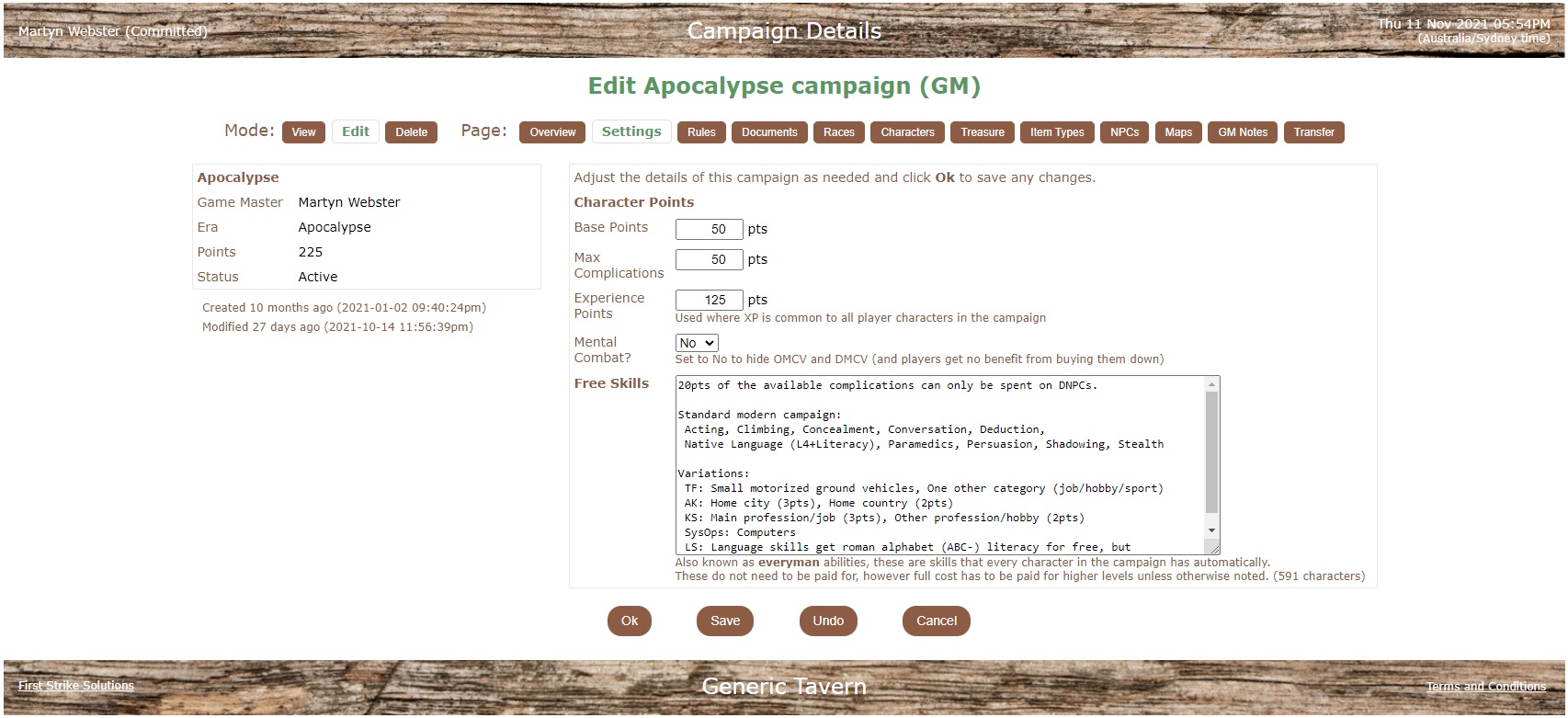
Campaign Settings
The GM can write up a description of the campaign, the campaign rules and even reference documents such as pictures, maps and world information.
This helps the players build characters and prepare for the game between sessions, so the GM doesn't need to spend time explaining the geography,
politics, economy, religions, etc of the campaign which would be common knowledge to the characters. You can upload more documents as information
becomes known by the players.
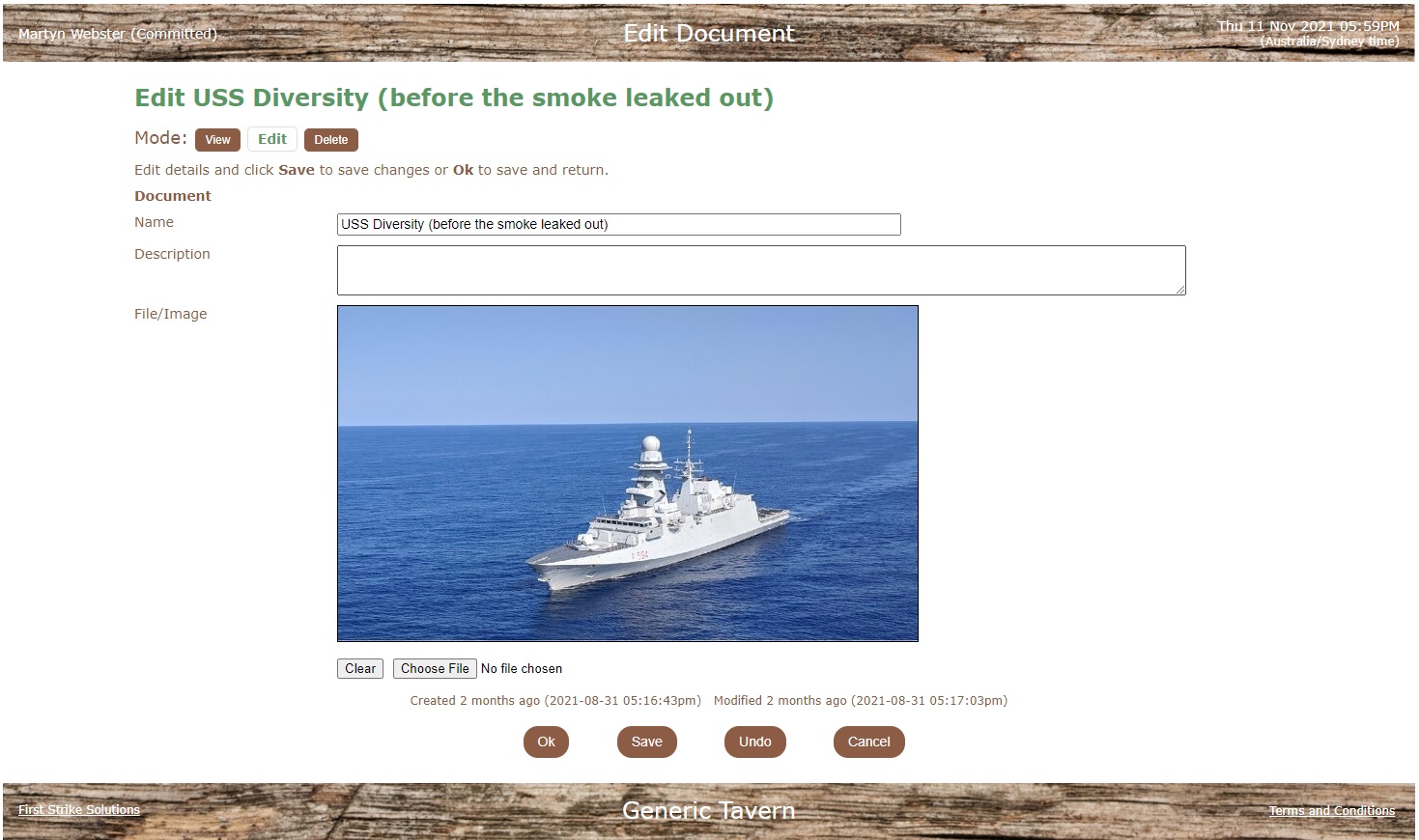
Experience
GMs can update a common XP total for their campaigns which applies to all players, or they can update individual characters if XP is not common to all.
Players can see on their character sheets how many points they have to spend.
Campaign Items
Within the inventory system, there are already a range of global item types. The GM can pre-define additional item types to suit the campaign.
Another option is to allow players to make new item types for the campaign as they (hope) to have found/bought them, and GM can approve, edit
or disallow the proposed new item types. There is provison for keeping track of the default and the specific mass of each item, flagging items as
"Party Treasure" and for transferring items in part or in full to other characters.
Finally you can keep control of "who has what?" and stop duplication and loss of minor but valuable items due to record keeping errors!
Next